First of Its Kind: Launch Native Apps from Your IdP Dashboard
Credenti Unify is the first identity platform that allows users to launch native, non-webview applications like EMRs, Java clients, and terminal tools directly from Okta or CyberArk dashboards — without browser plugins, scripting workarounds, or app modifications.
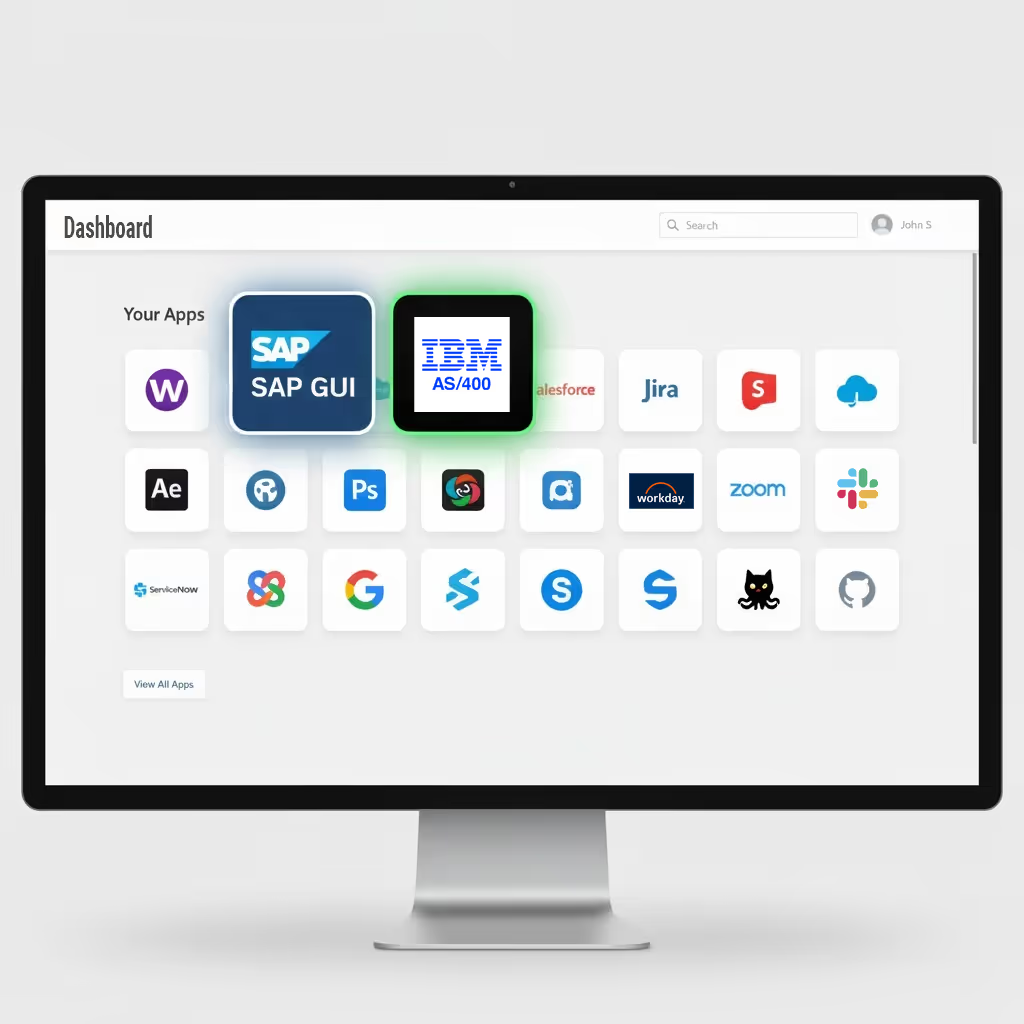
Go beyond browser-based limitations
Identity provider dashboards such as Okta and CyberArk have historically only supported launching browser-based applications. Credenti Unify is the first platform to extend this capability to any type of app — including Java or .NET-based thick clients like SAP GUI, terminal emulators like AS/400, and complex web apps with multi-step login flows. No app changes. No plugins. Even if an app doesn’t support SAML or OIDC, Credenti Unify can extend SSO to it — and enforce MFA too.
Why This Is Different
Badge Tap to Launch
Tap your badge to unlock your machine and go straight into critical applications like EMRs or terminal tools — no password required.
End-to-End Coverage
Works across Windows and VDI environments — including local desktops, virtual machines, and apps inside Citrix or Horizon.
Fast User Switching
Allows multiple users to quickly switch between different user profiles on the same device without having to log out and log back in.
Zero Plugins or Scripts
No browser extensions, scripts, or middleware required. Clean deployment with native control.
Security & Compliance Built In
Enforce MFA, log every app launch, and meet audit requirements across disconnected apps.
Purpose-Built for Real Industries
Ideal for healthcare, retail, government, gaming, hospitality, and industrial operations — wherever identity matters most.
Types of Apps You Can Launch with Unify
From law enforcement to healthcare, labs to manufacturing, gaming, hospitality, and SCADA environments — Unify is built for real-world apps that matter. Whether you're accessing a CJIS system, an EMR, a testing platform, or a production control dashboard, Unify brings identity to every corner of your stack.
SCADA & Industrial Systems
Examples: SCADA dashboards, HMI terminals, and control interfaces. Unify delivers secure, identity-aware access without disrupting operational environments.
Java & .NET Thick Clients
Examples: EMRs, banking tools, CRM platforms. Unify integrates without modifying source code or requiring plugins.
Terminal-Based & Mainframe
Examples: AS/400, 3270/5250 terminal emulators. Launch from IdP dashboard with MFA enforcement and full audit logging.
VDI-Hosted Apps
Examples: Apps inside Citrix, Horizon, or RDS. Unify handles login across device, VDI platform, and in-session apps — all without passwords. MFA can also be enforced across all layers for stronger access control.
Complex Web Apps
Examples: Multi-step login flows, legacy portals. Unify orchestrates login seamlessly without breaking native workflows.
Ready to get started?
No usernames. No passwords. No complexity. Just tap, scan, and go — wherever your teams work.







Frequently Asked Questions
Can Credenti Unify enable SSO for apps that don’t support SAML or OIDC?
Yes. Credenti Unify is protocol-independent. It can securely deliver SSO to legacy, disconnected, or proprietary apps even if they don’t support standards like SAML or OIDC.
Which types of apps can be launched?
Credenti Unify can launch Java or .NET thick-client apps, mainframes like AS/400, terminal emulators, complex web apps with multi-step login flows, and more — all without requiring plugins or app changes.
Can Credenti Unify support SSO for shared accounts like enterprise social media?
Yes. Credenti Unify supports SSO for shared-use apps such as enterprise Twitter, Instagram, or other communication platforms while maintaining accountability through auditing.
Do users need to remember passwords with Credenti Unify?
No. Once authenticated through the identity provider or badge tap, users never need to manually enter credentials into their apps — even legacy or disconnected ones.
Can MFA be enforced for disconnected apps?
Yes. Credenti Unify supports MFA policies even for offline or air-gapped systems that lack native support for federation or modern authentication protocols.
Can legacy apps be launched from an identity dashboard?
Absolutely. Credenti Unify brings first-of-its-kind functionality by allowing launch of legacy, thick-client, or mainframe apps directly from platforms like Okta or CyberArk.
How does badge tap authentication work with Credenti Unify?
Credenti Tap allows users to simply tap their badge to unlock the desktop and simultaneously launch approved business apps. Unify and Tap work together to create a seamless passwordless login experience.
Can Credenti Unify launch apps inside an RDP session?
Yes. Credenti Unify can establish an RDP session and launch applications running inside the remote desktop environment — enabling passwordless SSO from the user’s local machine all the way into the app inside RDP.
Can Credenti Unify launch apps inside VDI environments like Citrix, VMware Horizon, or Microsoft RDS?
Yes. Unify handles app launch and authentication across VDI layers — including Citrix, Horizon, and Microsoft RDS — without requiring users to re-authenticate at each step.
Can Credenti Unify launch apps in specific browsers?
Yes. Credenti Unify can be configured to launch applications in specific browsers like Internet Explorer, Chrome, or Firefox. This ensures compatibility with apps that require a particular rendering engine or browser behavior.
Can Credenti Unify launch apps in a specific sequence?
Yes. Credenti Unify can launch applications in a defined sequence — ideal for environments like call centers, where multiple tools (CRM, dialer, knowledge base) must be launched in a specific order before the agent is ready to take calls.
