Self-Service Password Recovery — Without the Helpdesk
Empower users to recover access to their accounts securely and independently, with built-in support for Okta and Entra. Reduce IT workload, eliminate downtime, and accelerate workforce productivity.
Password resets. Account unlocks. No tickets.
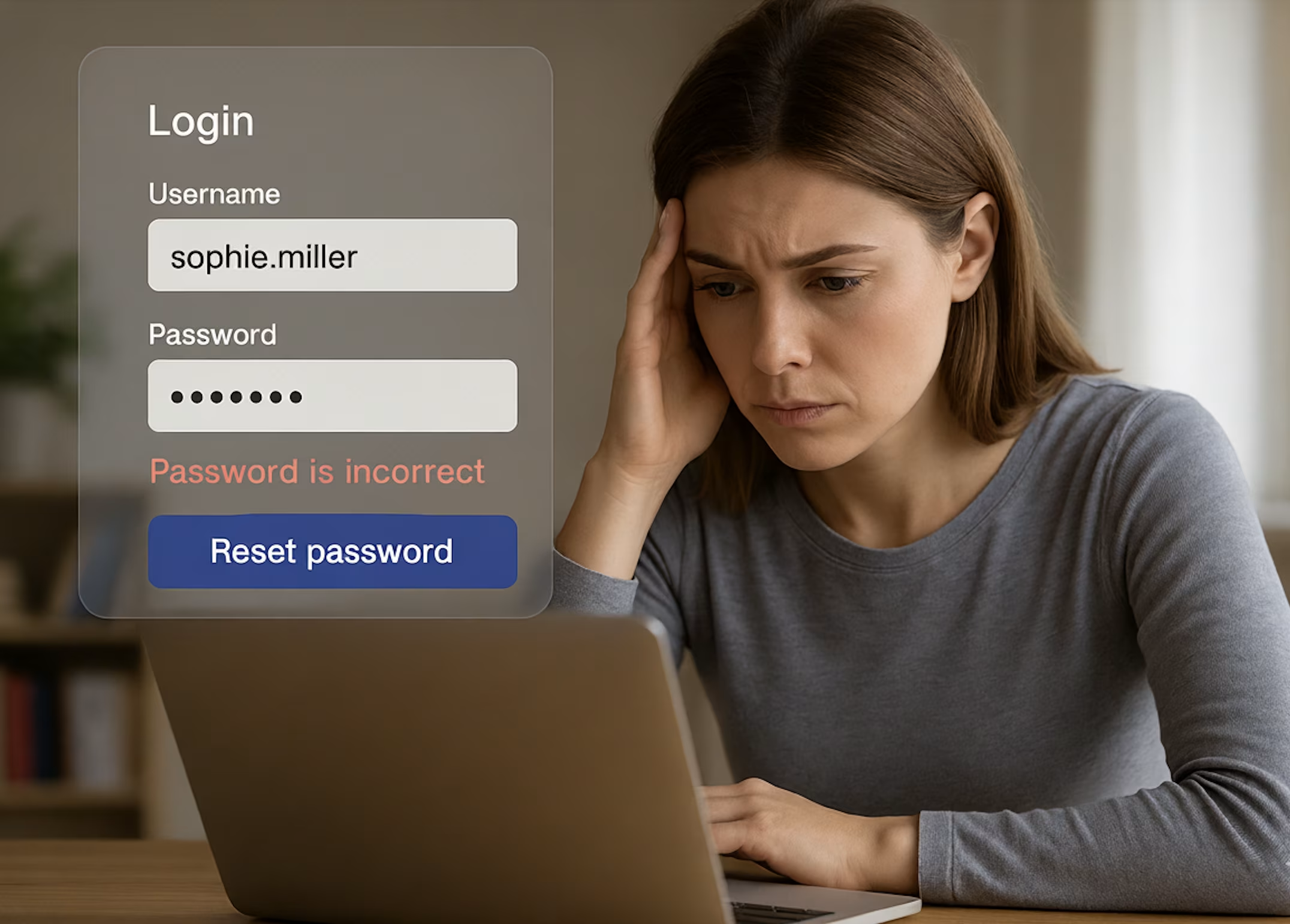
Why Password Recovery Still Matters
While the Credenti platform is designed to eliminate passwords through modern, phishing-resistant login experiences, there are still cases where legacy password credentials are required — particularly in systems governed by policies like 90-day password expiration.
When users forget these credentials during a forced reset, Credenti Recover ensures they can securely regain access — without relying on IT or support desks.
Why Organizations Choose Credenti Recover
Eliminate Helpdesk Tickets
Free up your IT team by enabling users to reset passwords and unlock accounts without intervention.
Instant Access Restoration
Restore productivity within minutes — no waiting on ticket queues or manual approvals.
Identity-Verified Recovery
Use biometrics, passkeys, QR code scans, or badge tap to verify user identity before restoring access.
24/7 Availability
Enable workforce recovery any time, from any location — perfect for shift-based and global teams.
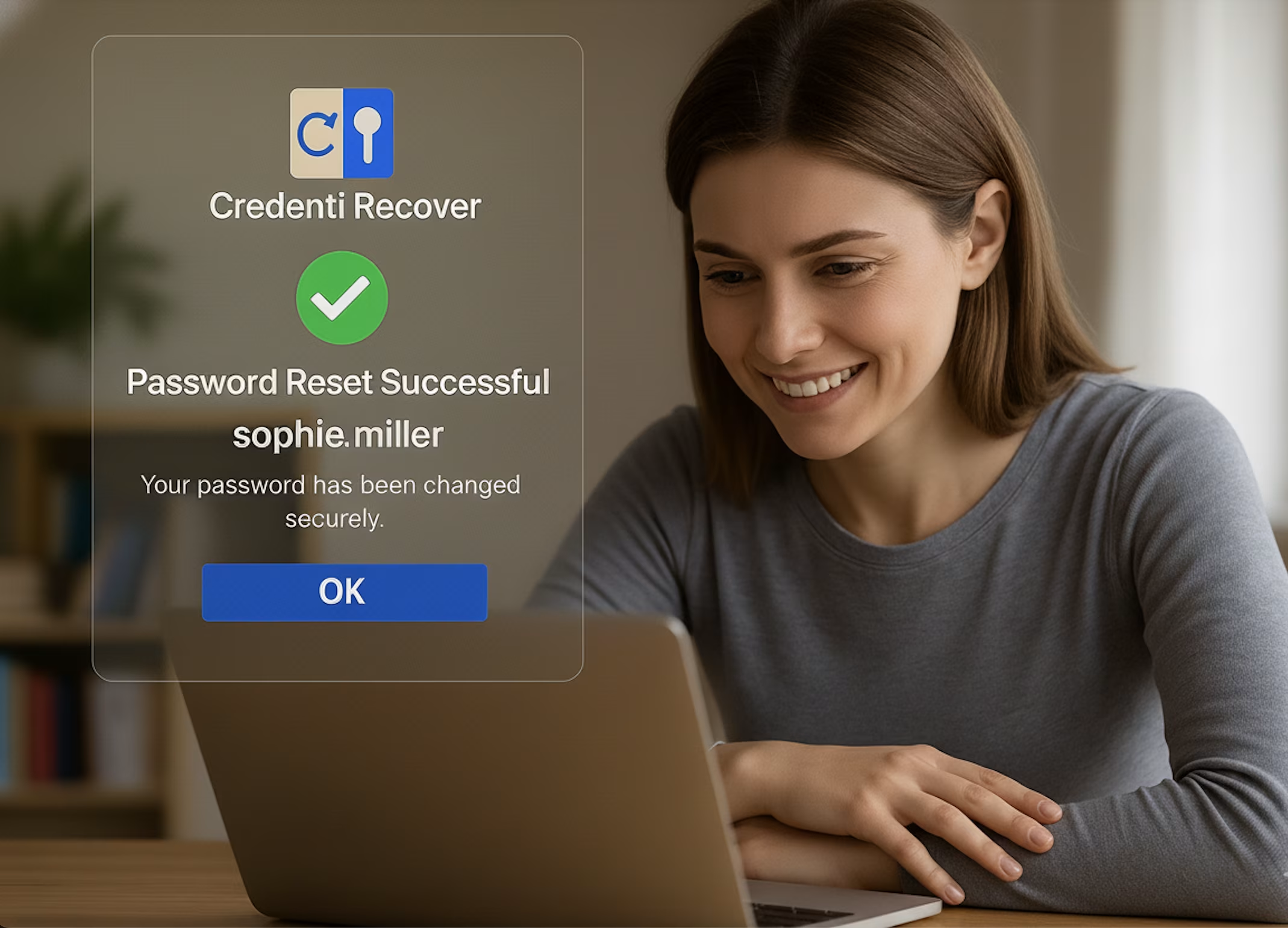
How Credenti Recover Works

Initiate Recovery
From the machine lock screen, users can click “Need Help?” on the Credenti interface to begin recovery — even before reaching the Okta or Entra login screen.

Verify Identity
Users can verify their identity using facial recognition or a second-factor prompt from Okta or Entra. Facial recognition offers the highest assurance.

Regain Access
Once verified, access is restored instantly and securely. No helpdesk interaction needed.
Frequently Asked Questions
Can recovery be performed without helpdesk assistance?
Yes. Users can initiate and complete the recovery process directly from the Windows or macOS lock screen using the Credenti interface — no helpdesk tickets required.
Is web-based password recovery supported?
Yes. Users can securely reset their password via the Credenti web interface on any browser-enabled device.
Do existing Okta factors work with Credenti Recover?
Yes. Credenti Recover supports the same recovery factors enabled in your Okta tenant, providing a seamless and policy-aligned experience.
Can users of Credenti You recover passwords with their face?
Absolutely. Customers using Credenti You can recover access by verifying their identity through facial recognition — ensuring the most secure and user-friendly recovery method.
What operating systems are supported?
Credenti Recover supports Windows 10 and 11, as well as macOS versions Mojave, Catalina, Big Sur, and Monterey.
Empower Your Workforce. Lighten the IT Load.
Secure account recovery without the hassle. See how Credenti Recover can reduce your helpdesk volume and improve user satisfaction.








