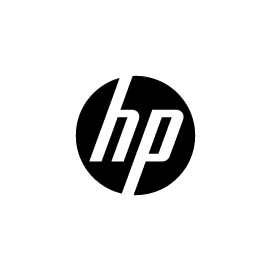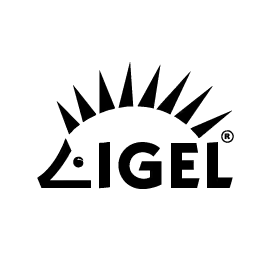Citrix & Horizon VDI Integration
Credenti Tap natively integrates with Citrix and Omnissa Horizon environments, providing seamless access to virtual desktops and published apps.


Built for Shared Thin Client Access
Credenti Tap eliminates shared credentials and session confusion in thin client deployments. Authenticate users with a simple badge tap — no typing required.
Seamless Integration & Compatibility
Frequently Asked Questions
What operating systems are supported?
Credenti Tap supports IGEL OS version 11 and 12, Windows 10/11 IoT, and Ubuntu 18.04 and above.
What VDI environments are supported?
Credenti Tap supports VDI environments including Citrix, Omnissa Horizon, and Microsoft.
Can users log in to VDI sessions with a badge tap?
Yes. On tap of a badge on a thin or zero client, Credenti can log the user into VDI published desktops or apps without requiring any password entry.
What happens if a second user taps their badge during an active session?
When a second user taps their badge during an active session, Credenti Tap securely disconnects the first user’s session before starting the new one. This ensures seamless handoff and session integrity between users.
Can legacy thick or web apps be launched inside a published desktop?
Yes. Any legacy thick client or web app running inside a published desktop — even those that don't support SAML or OIDC — can be auto-launched using Credenti Tap.
Ready to Modernize Thin Client Security?
Bring passwordless login to your VDI and shared terminal infrastructure.