Next-generation universal access management for mission critical workflows
Reduce Costs, Enhance Security, and Empower Users
Reduce Costs, Enhance Security, and Empower Users



Empower users to reset passwords on their own, freeing up IT resources for other tasks.
Leverage IDP policies to enforce strong passwords without user burden.
Eliminate the need for insecure password recovery methods like phone calls or emails.

Users can reset passwords directly from the lock screen, anytime, anywhere.
Integrate with various IDP supported factors like Okta Verify, SMS, security keys, and more.
Streamlined process minimizes downtime and frustration.

Manage password recovery policies within the familiar IDP platform.
Ensure adherence to security regulations with centralized password management.
Maintain a clear audit trail of all password recovery attempts.

Integrates effortlessly with your existing IDP environment.
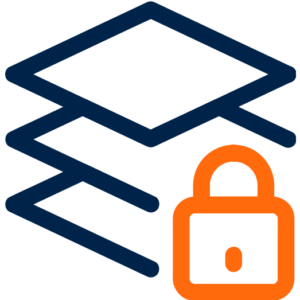
Supports various IDP recovery factors for a layered security approach.

Enable optional offline recovery using IDP MFA for added flexibility.

Intuitive design guides users through the password reset process.

Enforces strong password policies configured within IDP.

Maintains a detailed log of all password recovery activities.


The user selects the “Forgot Password” option on the lock screen.

The user provides the chosen recovery factor.

Upon successful verification, users can create a new password and regain access to their desktop.


Free up IT resources for more strategic tasks.
Empower users with self-service password recovery.
Enforce strong passwords and eliminate insecure recovery methods
Manage password recovery within the familiar IDP platform.
Adhere to security regulations with centralized control.
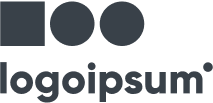
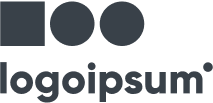
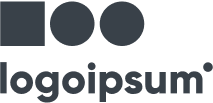
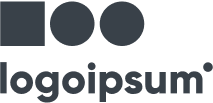
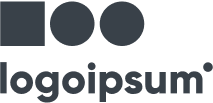
Experience the benefits of self-service password recovery with TecSSPR.