Unify Access Across Legacy and Disconnected Apps
Credenti Unify is a first-of-its-kind platform that extends passwordless SSO to disconnected, legacy, and air-gapped applications — without requiring app rewrites. While traditional identity provider (IdP) dashboards like Okta and CyberArk are limited to browser-based apps, Credenti Unify unlocks access to any application — even those without support for SAML, OIDC, or federation — directly from your IdP dashboard.
Ideal for financial services, healthcare, public safety, manufacturing, government, and more.
Plug Right Into Your Existing Stack —
Okta, Microsoft, CyberArk, and More
Most identity providers stop at the edge of disconnected apps. Users are stuck with passwords and manual workarounds. Credenti Unify automates access across your ecosystem — no app changes required.
SSO for Any App
Deliver seamless access to any app — including legacy, thick-client, disconnected, and non-standard applications — without passwords or plugins. Credenti Unify enables secure, policy-based access across your entire application landscape.
Credential Flexibility
Use biometric, badge tap, or mobile proximity for authentication. Fallback methods such as PIN or mobile are available if a badge is forgotten. All access is governed by IdP-defined policies.
Air-Gapped Mode
Authenticate securely in environments where internet or identity provider (IdP) connectivity is unavailable — such as air-gapped networks or isolated systems. Credenti Unify ensures continuous access by validating credentials locally on the device, using pre-secured identity data and trusted endpoint posture. This allows users to log in and access business-critical applications even in the most restrictive and disconnected environments — without compromising on security or compliance.
Federated Identity Support
Credenti Unify supports federated identity models where one identity provider (IdP) delegates authentication to another — such as Okta federated with Microsoft Entra. This ensures that users can maintain a single identity across systems, while authentication policies and access controls remain centralized and consistent. Whether you're using hybrid identity, or delegated federation, Unify seamlessly integrates to honor your architecture without disrupting workflows.
Integrated with Apps Across Every Industry
If it runs on a desktop, we can secure it. Credenti Unify integrates with mission-critical applications across healthcare, government, retail, finance, and more — whether browser-based, thick-client, or terminal. Integrate any app on earth.
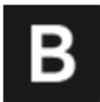





























Why Credenti Unify
Launch Non-Webview Apps from Okta or CyberArk dashboard
Enable users to launch native apps like EMRs, Java clients, or terminals directly from Okta or CyberArk dashboards — even if those apps are not browser-based or web-enabled. This is the first solution of its kind to bring non-webview app launch to an IdP dashboard — no plugins, no hacks.
First of its Kind
Works with Your Stack — No App Changes
Credenti Unify runs on top of your existing infrastructure without requiring modifications to the apps being integrated. It eliminates the blind spots associated with disconnected systems while preserving your current workflows.
Auditable App Launches
Tracks every application launch and user interaction with audit-grade logs — providing full visibility into who accessed what, when, and how. These logs support compliance audits, help with security forensics, and give IT teams the insights they need to monitor access patterns, detect anomalies, and ensure adherence to organizational policies.
VDI App Compatibility
Users often need to sign in three times: once into their local machine, again into the VDI environment (like Citrix or Horizon), and then into the application inside the VDI session (e.g., an EMR or mainframe). Credenti Unify streamlines this by delivering a unified, passwordless SSO experience across all three layers — perfect for Citrix, Horizon, and other VDI-hosted app environments.
Browser-Specific Launch
Apps can be configured to launch in preferred browsers — such as Internet Explorer mode, Firefox, or Chrome — to ensure compatibility with legacy systems that depend on specific rendering engines, Java plugins, or ActiveX controls. This flexibility allows organizations to maintain functionality without rewriting applications or compromising security policies.
No User Credential Exposure
Users never see, type, or manage application credentials. Credenti Unify establishes secure, trusted sessions behind the scenes — eliminating the need to remember, rotate, or reuse passwords. This not only enhances security by minimizing password exposure but also simplifies the user experience across legacy and disconnected systems.
Frequently Asked Questions
What does Credenti Unify mean by identity blind spots?
Blind spots refer to applications or systems that your identity provider can’t reach — such as disconnected apps, air-gapped systems, or thick-client environments that lack support for modern protocols like SAML or OIDC. These gaps result in unmanaged access, password risk, and compliance exposure. Credenti Unify closes these blind spots by bringing secure automation and identity enforcement across your entire environment.
Does Credenti Unify support SSO for apps that don't support SAML, OIDC, or federation?
Yes. Credenti Unify enables SSO for legacy, disconnected, and thick-client apps that lack SAML, OIDC, or federation capabilities — using secure policy-driven login flows.
Can Credenti Unify enforce MFA for apps that don't support SAML, OIDC, or federation?
Absolutely. Credenti Unify can enforce multi-factor authentication even on disconnected or non-standard apps, bringing consistent security across your environment.
How does Credenti Unify achieve Single Sign-On (SSO)?
Credenti Unify enables passwordless SSO by validating users at the OS level with badge tap, biometrics, or mobile proximity. Once signed in, users can seamlessly access legacy or air-gapped applications based on predefined authentication policies — without needing to manually enter credentials.
Can it work without internet access?
Yes. Credenti Unify supports full offline and air-gapped deployments using pre-secured credentials validated locally on the device.
How does Credenti Unify help with app access inside VDI?
Credenti Unify eliminates the need for users to sign in multiple times — to their device, the VDI platform, and then the app itself. Whether accessing an EMR or mainframe app inside Citrix or Horizon, Unify delivers seamless, passwordless access across all layers. It enables passwordless SSO for apps running in Citrix, VMware Horizon, and other virtual desktop environments.
Which identity providers are supported?
Credenti Unify integrates with Okta, Microsoft Entra ID, and CyberArk to extend authentication policies to non-SAML systems.
Can I launch thick apps from the IdP dashboard?
Yes. Credenti Unify allows launching thick-client applications like EMRs, Citrix, and terminal apps directly from dashboards such as Okta or CyberArk.
What VDI environments are supported?
Credenti Unify supports Citrix Virtual Apps and Desktops, VMware Horizon, Microsoft RDS, and Amazon WorkSpaces — even in third-party managed environments.
Can we enforce a "Step-Up" PIN for certain apps but not for others?
Yes. This is handled by the Credenti Policy Engine. You can define a "Low-Friction" policy for standard PC access (Badge tap only) and a "High-Security" policy for Legacy SSO (Badge + PIN). The Auth Service will only request the PIN from the user once they attempt to launch a sensitive application like IBMi, SAP GUI, Epic or SCADA.
Start Your Passwordless Journey
Whether you're managing thick clients, mainframes, Citrix sessions, or disconnected desktops — Credenti Unify and Credenti Tap deliver true passwordless login across your most complex environments.








